Stake.us
Review
/review/stake-dark-bg.webp)
Stake.us at a Glance
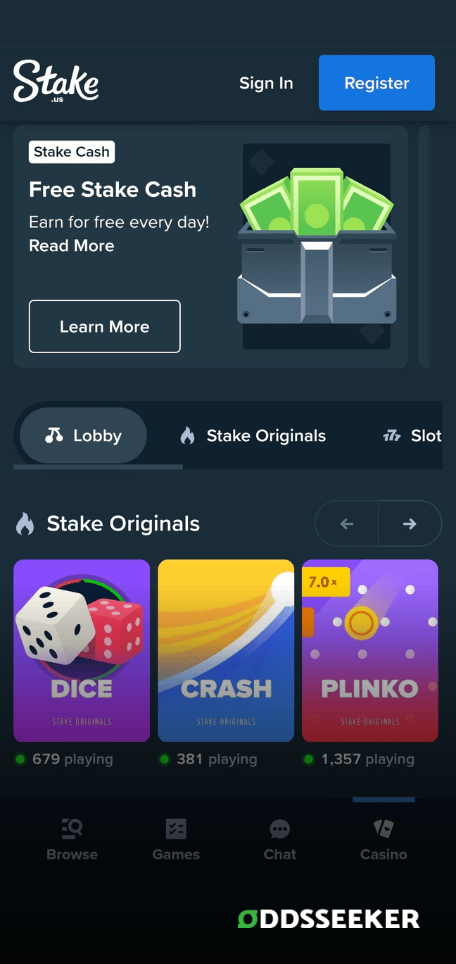
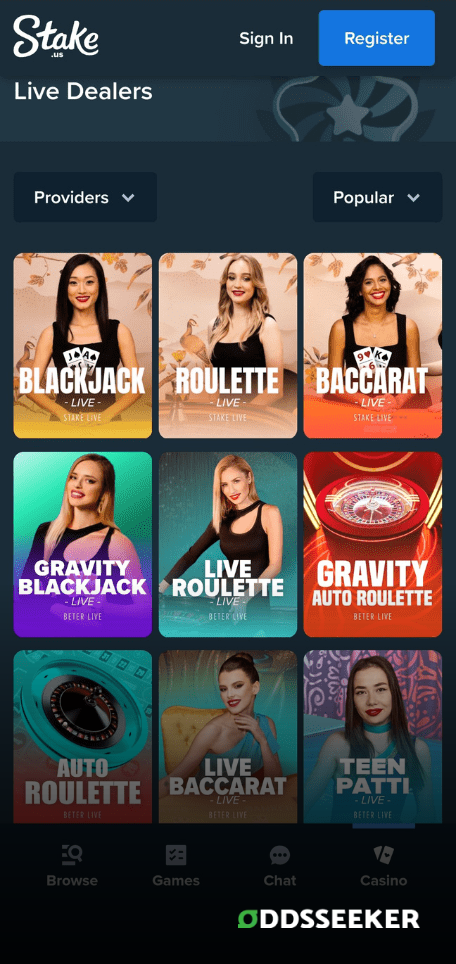
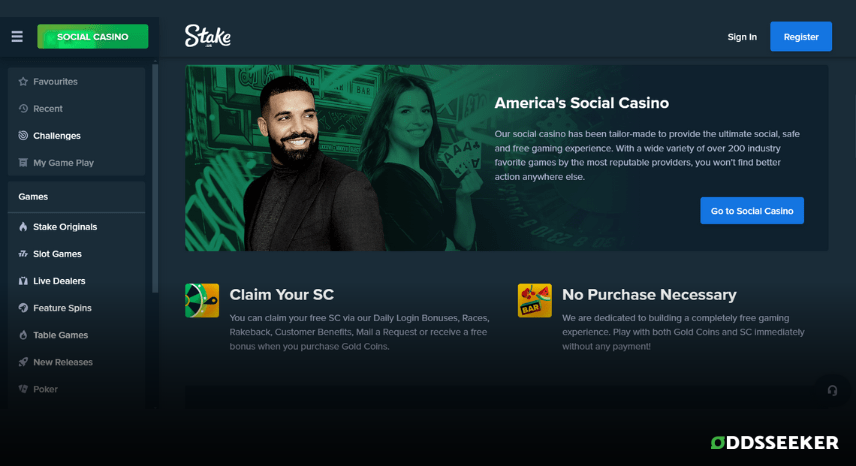
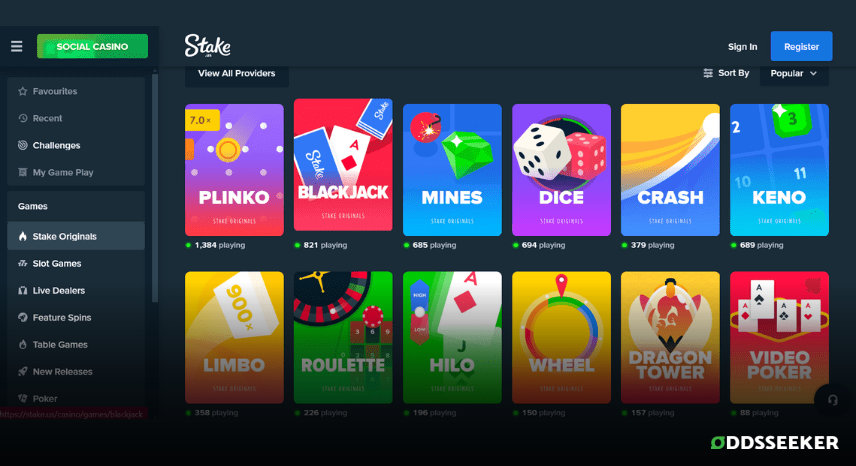
Pros & Cons
 750+ Games
750+ Games
 Live Dealer Games
Live Dealer Games
 Live Poker Rooms
Live Poker Rooms
 Best Daily Login Bonus
Best Daily Login Bonus
 Crypto Sweepstakes Casino
Crypto Sweepstakes Casino
 Live Chat Support
Live Chat Support
 Same-Day Redemption Processing
Same-Day Redemption Processing
 3x Playthrough Requirements
3x Playthrough Requirements
 Redemption Fee
Redemption Fee
Key Information
| Casino Name | Stake.us |
| Launched | 2022 |
| Is It Legal? | Yes |
| Can You Win Cash Prizes? | Yes |
| Areas Of Operation | All U.S. states except Washington, New York, Nevada, Idaho, Kentucky, Michigan, Vermont, New Jersey, Delaware, West Virginia, Pennsylvania, Rhode Island, Connecticut, Maryland, Louisiana, Montana, Arizona |
| Age To Play | 21+ |
| Number Of Games | 750+ |
| Best Features | Daily Login Bonus, 750+ Games, Live Dealer Games, Live Poker Rooms, Instant Redemptions, Live Chat Support |
| Welcome Bonus | Get 250,000 Gold Coins + 25 FREE Stake Cash with code ODDSSEEKER |
| Redemption Rate | 1 SC = $1 (USD) |
| Supported Devices | Desktop, Tablet, Android Phone, iOS Phone |
| Customer Service | FAQ, Live Chat, Email, Facebook, Instagram, X, TikTok |
| Operating Company | Sweepsteaks Limited |
| Company Address | 28 Oktovriou, 313 Omrania BLD, Limassol, Lemesos, CY-3105, Cyprus |
Introduction
Stake.us is a sweepstakes crypto casino, launched by the popular European iGaming platform Stake.com
Specializing in slots, live dealer games, table games, and live poker, Stake.us features a library of more than 750 titles.
Stake.us is perfect for players who want a wide variety of games, the best welcome bonus available, and ultra-fast cryptocurrency payments and redemptions.
Play in Standard Mode with Gold Coins or in Promotional Mode with Stake Cash, Stake’s branded version of Sweepstakes Coins.
Stake received an impressive 9.5 overall score. Although it scored well in pretty much every category, its highest ratings were in its games, bonuses, promotions, and experience categories.
Stake.us sets the bar high among its competitors with a noteworthy line-up of benefits, including:
-
Comprehensive Game Suite: 750+
-
Live Dealer Offerings: 13
-
Mode of Payment/Withdrawal: Exclusively Cryptocurrency
-
Welcome Offer: Get 25 FREE Stake Cash with Code ODDSSEEKER
-
Daily Login: 1 FREE Stake Cash
-
Star Appeal: 14 Celebrity Endorsements
-
Customer Assistance: Live Chat Support
-
Quick Payouts: Instant to 3 hours
I awarded Stake.us a 9.2 comparison score because it offers one of the best welcome bonuses and daily login bonuses, fast redemptions, good customer service, and lots of live dealer games.
The Stake.us player experience outshines its competition’s. I found that games loaded very quickly on both desktop and mobile devices, payments were seamless, and the redemption process was easy to understand.
I didn’t need to waste time scrolling through long FAQ lists because I could get instant support through the chat function.
Overall, Stake.us received a very good user experience score of 9.7.
Desktop Site Experience at Stake.us
I found the desktop experience at Stake.us to perform really well.
The casino lobby is well organized and I could find all game categories within the main menu.
This menu can be tailored to your preferences, as you can expand it to see all available games or collapse it to simply choose from different icons.
On the right-hand side of the lobby is the Stake.us social chat, which can also be hidden if you’d prefer to play without chatting.
The gameplay modes can be toggled at the top of any page, so switching between Gold Coins Mode and Stake Cash Mode is relatively easy.
Games loaded easily and without any issues, which is always an important factor.
App/Mobile Site of Stake.us
Stake.us doesn’t offer a dedicated mobile app, although it’s not really a huge deal – all games are available on the mobile site.
I appreciate when a sweepstakes casino’s mobile site replicates the desktop site accurately, and Stake’s site is no exception. I could just as easily find all of my favorite games and never experienced any lag times or bugs during gameplay.
The mobile site does such a great job of replicating the desktop site that I could also claim my daily login bonus, play games, purchase Gold Coins and redeem Sweeps Coins right on my smartphone.
/review/stake-dark-bg.webp) 9.5/10
9.5/10
/review/high-5-casino-dark-bg.webp?v=2) 9.7/10
9.7/10
/review/zula-casino-dark-bg.webp) 9.3/10
9.3/10
/reviews/fortune-coins-dark-bg-1715356213.webp) 9.5/10
9.5/10
- 10,000 GC + 1 Stake Cash Every Day
- 50 Million GC Races
- Drake's Livestream 1 million FREE Stake Cash
- Multiplier Drops
- RNG Promos
- Challenges
- Daily Spin the Wheel Bonus
- FREE Daily Rewards
- Club High 5 Points & VIP Levels Give You Access to More Games
- Refer-a-Friend Bonus
- Daily Login Bonus of GC 10,000 and FREE SC 1.00
- Weekly Raffle
- Extensive Daily/Weekly Promotions
- Daily Login Bonus: 300,000 Gold Coins
- Daily Login Bonus: 100 Fortune Coins
- Refer-A-Friend for up to 4,500 Fortune Coins
Stake.us offers the best no-purchase bonus available at any sweepstakes casino, plus a daily login bonus of 1 SC each day you log into your account.
Even though Stake doesn’t offer a first-purchase promo, its no-purchase bonus and daily login bonus are so good that I still rated it a 9.5-star bonus rating.
Stake.us No-Deposit Bonus
Get a Stake.us no-deposit bonus by creating a new account and using the Stake bonus code ODDSSEEKER. Once you’ve created your account and completed KYC verification, you’ll receive 250,000 Gold Coins and 25 Free Stake Cash.
Stake.us Daily Login Bonus
After you’ve created your account, you can also claim your Day 1 login bonus of 1 SC and 10,000 GC. You can collect this bonus in your account wallet every 24 hours.
Stake.us VIP Program
Stake.us also has an extensive VIP program, called Stake VIP Club. You don’t need to sign up for this program; all players are enrolled upon new account signup.
Play games with Gold Coins and Stake Cash to earn points, advance tiers, and receive benefits.
Stake.us Contests
Stake.us operates a lot of contests, races, slot tournaments, multiplier drops, and other types of promotions for existing players. You can check out all of these promotions on the “Promotions” page.
/review/stake-dark-bg.webp)
/review/high-5-casino-dark-bg.webp?v=2)
/review/zula-casino-dark-bg.webp)
/reviews/fortune-coins-dark-bg-1715356213.webp)
Stake.us is a crypto sweepstakes casino, so the only way to make Gold Coin purchases or redeem Stake Cash for prizes is with cryptocurrency.
If you’re already a crypto user, this is insanely convenient; if you’re not, you’ll need to open a crypto account make purchases, and initiate redemptions at Stake.
Currently, Stake.us offers 20 cryptocurrency cashier options.
Because it offers so many types of crypto for Stake payments and redemptions (but no other cashier options), I rated it a 9 cashier score.
Stake.us Payment Options
Making purchases is a smooth process. I was able to choose from six Gold Coin purchase price points that ranged from $20 to $300.
When making a purchase at this sweepstakes casino, you’ll need to decide how many Gold Coins you want to buy, choose your preferred cryptocurrency, and then scan a QR code or enter the crypto address to complete your purchase.
After your purchase is complete, your Gold Coins and bonus Stake Cash will be available for immediate use.
Once you’ve played Stake Cash three times and won a minimum number of SC, you’ll be able to redeem it for a cash prize – again, using crypto.
The minimum redemption threshold varies for each cryptocurrency and there may be a small redemption fee.
The time taken to process your redemption depends on the type of cryptocurrency you choose, but it generally ranges from a few minutes to a couple of hours.
Benefits of Stake.us cashier options:
-
Exclusive cryptocurrency transactions
-
Minimal fees incurred on most crypto redemptions (from 0.01 SC to 5.03 SC)
-
Rapid redemption processing times - anywhere from instantaneous to a few hours
Customer Support
| Customer Service Channel | Details |
| FAQ Page | Available |
| Live Chat Support | Available |
| Phone Support | Unavailable |
| Email Support | [email protected] |
| Ticket Support | Unavailable |
| Social Media | Facebook, Instagram, Twitter (X), TikTok |
Self-Exclusion & Player Safety
Stake.us provides essential safety tips for players, including a comprehensive array of Responsible Social Gaming (RSG) resources.
The assortment of RSG resources to be found on the Stake.us website includes:
-
Safety Information for Players
-
Budgeting Tools
-
Play Interval Management
-
Self-Exclusion Methods
-
Options for Account Termination
Is Stake.us Casino Legit?
Yes, Stake.us is a legit crypto sweepstakes casino. It operates in 43 U.S. states under sweepstakes laws.
Players in all U.S. states except for Washington, New York, Nevada, Idaho, Kentucky, Michigan, Vermont, New Jersey, Delaware, West Virginia, Pennsylvania, Rhode Island, Connecticut, Maryland, Louisiana, Montana, Arizona, who are at least 21 years old, can play at Stake.
Stake.us is owned and operated by Sweepsteaks Limited, which is registered under the identification number HE436222 in Cyprus.
It partners with Provably Fair to ensure the outcomes of all games are random and determined by return-to-player percentages (RTPs).
/review/stake-dark-bg.webp)
/review/high-5-casino-dark-bg.webp?v=2)
/review/zula-casino-dark-bg.webp)
/reviews/fortune-coins-dark-bg-1715356213.webp)
Stake.us offers an extensive collection of over 750 games including slots, live dealer games, live poker rooms, and unique originals.
Here's a snapshot of the games Stake.us offers:
-
750+ Slots
-
13 Live Dealer Games
-
11 Table Games
-
Various Live Poker Rooms: Rings, Tournaments, and Sit & Go
-
9 Scratch Cards
I rated Stake.us a 9.7 game score, as it boasts so many titles across different categories.
Stake.us Games
Stake.us slots, found under the "Games" section in the main menu, include over 750 options and 3 Stake Originals. They can be sorted by title, developer, popularity, and featured Stake games.
Some crowd favorites at Stake.us are:
-
Wanted Dead or a Wild
-
Cash Crew
-
Fire Stampede
-
Aztec Power Nudge
-
Big Burger Load It Up With Xtra Cheese
-
Fruit Party
-
Starlight Princess 1000
-
Gates of Olympus Dice
Stake’s live dealer games definitely make a splash with a selection of 13 games, including 10 from the renowned developer Beter Live and 3 Stake Originals like blackjack, roulette, baccarat, and auto roulette.
It also offers 11 table games against the computer, including 6 Stake Originals with popular options like blackjack, roulette, HiLo, video poker, and baccarat.
It's rare to find live poker rooms at sweepstakes casinos, but Stake.us is an exception. It offers:
-
Ring Games
-
Tournaments
-
Sit & Go
All games can be filtered by game type, pot type, and number of players.
Stake.us provides 9 unique scratch card games developed by Hacksaw Gaming, including popular choices like Chaos Crew, Scratch a Million, and Shave the Beard.
Game RTPs are accessible after launching the game. Just click on the "information" button to view them. Here are a few examples:
-
Bison Spirit Enhanced RTP: 98%
-
Sweet Bonanza: 96.48%
-
Sugar Rush 1000: 96%
-
Fire Stampede: 96%
-
Gates of Olympus: 96.50%
-
Fire Portals: 96.06%
Stake.us Review Conclusion
It’s easy to see why Stake.us has become an instant fan-favorite amongst sweepstakes casinos, especially with crypto users.
Stake.us offers the best welcome bonus, including a no-deposit bonus of 25 FREE Stake Cash. It also offers a good daily login bonus and lots of promotions for existing players.
With a selection of over 750 games, including slots, live dealer games, table games, scratch games, and live poker, it’s obvious that Stake understands what players want in a sweepstakes casino.
Even though the only way to make payments or request redemptions is with cryptocurrency, Stake.us can process these transactions with 20 different types of crypto. It also may charge a small fee for redemptions and has a 3x playthrough requirement on Stake Cash.
Despite these drawbacks, Stake.us is still my favorite sweepstakes casino. I definitely recommend checking it out.
Got Questions? We’ve Got Answers
Is Stake.us a legit sweepstakes casino?
Yes, Stake.us is a legit sweepstakes casino that accepts players in 47 states.
What type of cryptocurrency does Stake.us accept?
Stake.us accepts payments and processes redemptions with up to 20 different types of cryptocurrency, including popular ones like Bitcoin and Ethereum.
What are the best games available at Stake.us?
Stake.us offers more than 750 games, including slots, live dealer games, poker rooms, and scratch games. Choose games with a high RTP for better odds, such as Madame Destiny Megaways Enhanced RTP.
Are there any restrictions when playing with Stake Cash?
Stake Cash must be played 3x before it’s eligible for redemption; you need to win a minimum of around 30 SC (depending on the type of crypto you use) to redeem it.
What is the Stake daily login bonus?
Get 1 Free Stake Cash when you log into your Stake account and manually claim it every 24 hours.
/author-profile-picture/sadonna-price.webp?v=1691159473)

Sadonna specializes in gambling site operator reviews; from casinos to poker gaming, slot reviews, and news. The gambling landscape is constantly changing and she likes to stay on top of the latest developments, the good and the not-so-good. Sadonna has played a vital role in helping to establish gambling websites via content creation as well as providing current updates on legal changes in the US and abroad with fully-researched news pieces and we're excited to have her as our Lead Casino Analyst at OddsSeeker! Sadonna is constantly looking to expand her horizons, meeting and working with new people in the gambling industry as well as other areas including design, fashion, home maintenance, food, and healthcare!
More about Sadonna Price
/review/stake-dark-bg.webp)