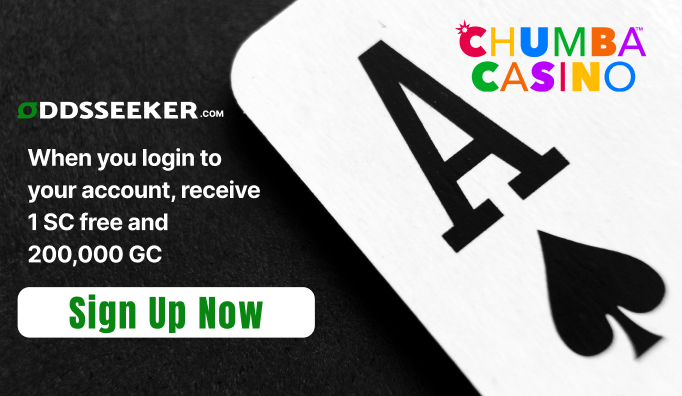Chumba Casino Login
Logging In To Your Chumba Account
Chumba Casino has made logging in to your account as easy and safe as it gets and the process shouldn’t take more than a moment or two even for a new user.
What's the worst thing about playing casino-style games? Is it that you’re having TOO much fun? No, not at all. It’s that, if you’re like me at least, you could lose most of your spending money in a matter of minutes.
Well, what if I told you that you could play casino-style games online…but for free? That’s right, free online casinos are the new craze in America, and we have the most popular one for you right here.
Chumba is hands down the most popular social casino because it’s one of the most user-friendly platforms available, but also they give you the chance to win fantastic prizes while playing free games and of course a unique Chumba Casino login bonus. If you’re curious about how to get started, you’ve come to the right place.
Signing Up for Chumba Casino
The platform of the Chumba online casino has a very easy and quick signing up process. If you choose to play on a computer or your mobile device in Chumba Casino website you'll find it easy to access your account, enjoy games, and claim bonuses
Here’s step-by-step instructions for how to sign up for Chumba Casino:
- Go to the Chumba Casino website
- Click “Create an Account”
- Sign Up with your Facebook account, OR…
- Enter your First Name, Last Name, Email, and Create a password. Check off the privacy policy and terms of services box, and then click “Create An Account.”
That’s how easy it is! Chumba Casino is also using the latest versions of security protocols and encryption to protect the players’ personal information and provide safe transactions. Don’t forget, before you start playing, be sure to take advantage of all of the great Chumba Casino bonus codes and offers as well!
Chumba Casino Login Page
Chumba Casino gives you the opportunity to enjoy your favorite game wherever you are. If you want to log into your Chumba account on your laptop or desktop, you can do easily, just by visiting the Chumba Casino login page.
Simply head over to the page using the below instructions and log into your account or create a new account and enjoy the experience of the online casino.
Chumba Casino Online Mobile Login
If you prefer to use your mobile to enjoy your favorite games, you can also log into your account using the Chumba Casino online mobile login. One of Chumba’s best features is you can easily access your account, games, and more on your mobile browser.Chumba’s mobile browser experience is similar to its desktop or laptop experience.
Log in your account, play games and explore all the features of Chumba Casino anywhere you are. Simply use the instructions below to access the Chumba Casino online mobile login.
Chumba Casino Login App
Want to find the Chumba Casino login app? Well, this is awkward. Because the Chumba Casino app kind of doesn’t exist anymore.
If you want to find a Chumba Casino login, you’ll need to do so on your mobile browser, laptop, or desktop, using the instructions below.
Chumba Casino Login Free Bonus Codes
The best way to begin is the Chumba Casino login free bonus that is available to OddsSeeker readers just for following our link!
Right now we’re offering Chumba Casino login free bonus of 2,000,000 free gold coins and 2 FREE sweeps coins — just for signing up for a new account! No promo codes for chumba casino are necessary; just use the OddsSeeker link to claim this bonus.
Chumba Online Casino Login Instructions
Ready to follow the Chumba online casino login instructions? We’ve detailed everything you need to do — step-by-step — to log into Chumba’s Online Casino.
1. Login to Chumba Casino
Use the OddsSeeker link to go to the Chumba Casino website.
2. Chumba Casino Login: My Account
Along the top of the screen, you will a few tabs. These tabs include GAMES, ABOUT, CONTACT, and LOG IN. Click on LOGIN.
You will now be taken to a screen where you can log in in one of two ways.
3. Use Email and Password
Use your email address and password to log in — or, create a new account.
4. Use Facebook
You can also log in using your Facebook details. Simply click on the Facebook icon when prompted to use your account to log into your Chumba account.
Considering Chumba is an online social casino, why wouldn’t you want to use your Facebook account to do so?
Forgot Password?
If you have forgotten your password, you can always click on FORGOT PASSWORD.
This will send a mail to the email address you registered with. In that mail, you will find a link. Click on the link and you will be taken to a secure page where you can select a new, and hopefully easier to remember, password! And don’t forget to claim your Chumba Casino login bonus!
Chumba Casino Card Login
The Chumba Casino Card (also known as the Chumba Prepaid Mastercard®) is a way to make payments and redeem cash prizes at this online social casino faster and safer.
Want to find the Chumba Casino Card login?
It’s one of the simplest processes; just head over to the Chumba Prepaid Mastercard® site and click the LOGIN button on the upper-right-hand side of the page and complete the information requested and enjoy your games.
Chumba Casino Prepaid Card Login
The Chumba Casino prepaid card login is the same as the Chumba Casino Card login.
Simply head over to the prepaid Mastercard page to access your account, add funds to your account, and use your card to pay for goods and services.
You can also take your Chumba Casino prepaid card to an ATM to withdraw funds.
Want to play free online casino games at other social casinos? Some of our favorite sites like Chumba Casino include Fortune Coins and Pulsz.
Got Questions? We’ve Got Answers
How do I log in to my Chumba Casino account?
Visit the Chumba Casino website and click on "LOG IN" at the top of the screen. You can log in using your email and password or through your Facebook account.
Is there a Chumba Casino mobile login option?
Yes, you can log in to your Chumba Casino account using your mobile browser. The mobile experience is very similar to the desktop version.
What is the Chumba Casino login bonus?
New users who sign up through the OddsSeeker link receive 2,000,000 Gold Coins and 2 FREE Sweeps Coins with no promo code required.
Can I use a prepaid card with Chumba Casino?
Yes, Chumba Casino offers a Prepaid Mastercard®, which can be used to redeem prizes, make payments, and withdraw funds at ATMs.
Is it safe to log in and play on Chumba Casino?
Yes, Chumba Casino uses the latest security protocols and encryption to ensure safe logins and transactions.
/author-profile-picture/alicia-butler.webp?v=1689703863)

Alicia is OddsSeeker's Lead Editor & Fact Checker! She's been reviewing online casinos, sportsbooks, and other gaming since 2021, but has well over a decade of experience writing and editing for some of the largest online magazines and brands since 2011! Over her career, Alicia has worked as a travel and entertainment writer & editor contributing to widely read digital publications such as The Spruce, The Balance and The Spruce Pets, VeryWell, and TripSavvy. Alicia makes sure our readers can trust every word - holding both our team & our gaming operator partners to the highest standard to ensure that our readers always have the best possible experiences playing gaming online! Beyond OddsSeeker, Alicia is a marketing expert, entrepreneur, and avid traveler based in Connecticut!
More about Alicia ButlerGet over $1,000 in casino bonuses
/review/chumba-casino-dark-bg.webp)